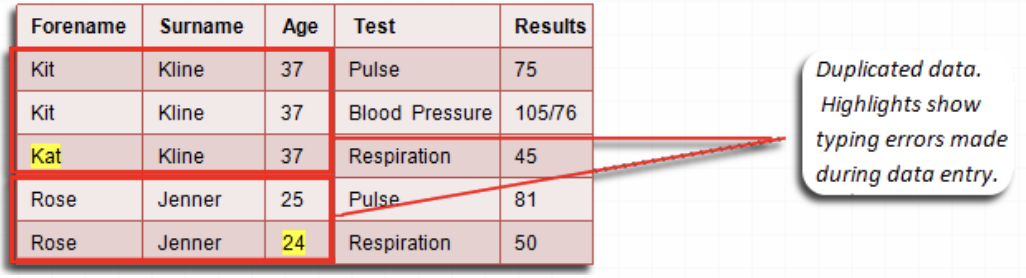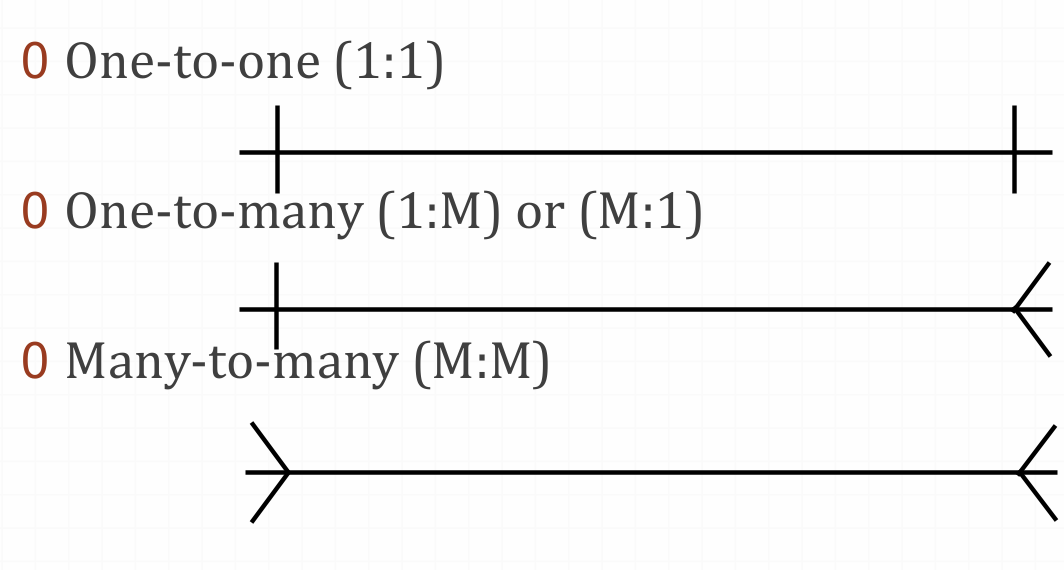Databases
-
Database Basics
-
Attributes
-
Individual pieces of data
- Similar to a variable, can only store one piece of data and must be given a name
-
-
Entities
-
Store records
-
Each entity stores relational data about something
- E.g. Students, Staff, Products, Sales
-
An entity has defined attributes that hold information about that ‘thing’
- Attributes are simply characteristics
-
Different ‘things’ go into separate entities
- For example, we would hold different information about students than staff. Therefore, two entities with different attributes
-
We express entities, and their relationships, in an entity relationship diagram (ERD).
-
-
Records
-
A collection of attributes
- E.g. each person has their own record with the same defined attributes
-
-
Terminology
-
Entity
- Used when designing or looking at theory
-
Attribute
- Used when designing or looking at theory
-
Table
- Used when the database is created
-
Field
- Used when the database is created
-
I.E.
-
An Entity becomes a table
-
An Attribute becomes a field
-
We call a record a Tuple
- A tuple is an ordered set of elements
-
-
-
-
Atomic Data
-
Precise data is critical in a database.
-
If information cannot be broken down into smaller chunks of
-
data, we say it is atomic.
-
E.g. We create a field called Name and allow a user to enter three different names. They enter:
-
Bloggs, Fred George
-
Mohammed Prind Patel
-
Jones, Mr Albert Fred
-
-
The problem with this is the formatting is not same for all of the names, so making queries, ordering / sorting, non functional
- They need to broken down into their atomic chunks
-
-
-
Attributes hold the data
-
A database is a vast collection of data held in attributes.
-
Records and entities are just logical ways of separating them
-
Attributes have data types (as do variables). E.g:
-
Text
-
Number (integer/real)
-
Date/Time
-
Boolean (bit)
-
-
Attributes can also have complex rules added to them:
- This validation was covered in 6.2 (data integrity). It includes presence, length, range, check-digits, etc.
-
-
Relational Databases
-
A flat-file database is where all data is held in a single table structure
-
For example a doctor wants to keep a database to hold patients’ test results. He creates a flat-file DB as follows:
-
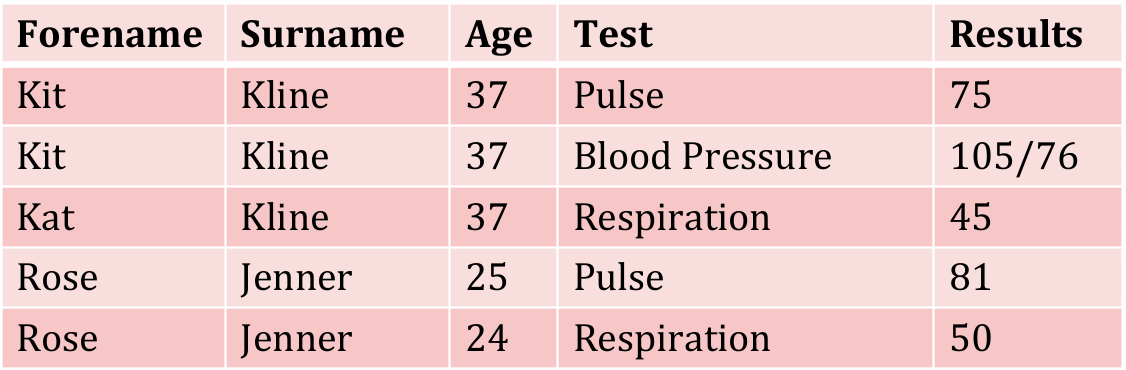
-
There are problems with this DB
-
Flat-file databases can lead to the following problems:
-
Data redundancy
- For example, Kit Kline needs duplicate data for each test result. This will cause the database to grow unnecessarily large. Data should be stored only once.
-
Data inconsistency
- When duplicating data, errors can occur. These errors lead to data inconsistency.
-
Data independence & Security
-
Let’s imagine we also store each person’s address and they move. We would have to search for every record and update that address
-
If data is split into different entities, we can limit which parts of the data can be accessed by people.
-
More stuff from the textbook needs to be added here.
-
-
-
-
-
Relationships
-
There are three types of relationship (cardinality) that can be identified as existing between entities:
-
One-To-One relationship
-
If one and only one instance of entity X can be linked to one and only instance of entity Y, this is known as a one-to-one relationship. These are very uncommon and usually joined together into one entity (but not always).
- When determining relationships, ignore historical data (unless this is a requirement of the database).
-
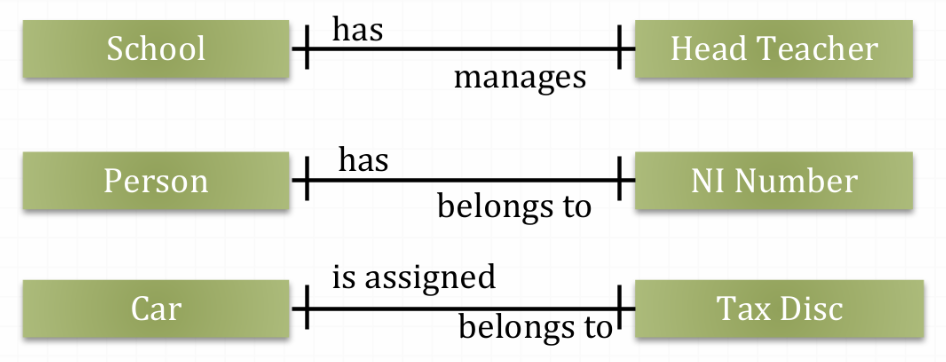
-
-
One-To-Many relationships
-
These are most common and are formed when one and only one instance of entity X can be linked to one or more instances of entity Y
-
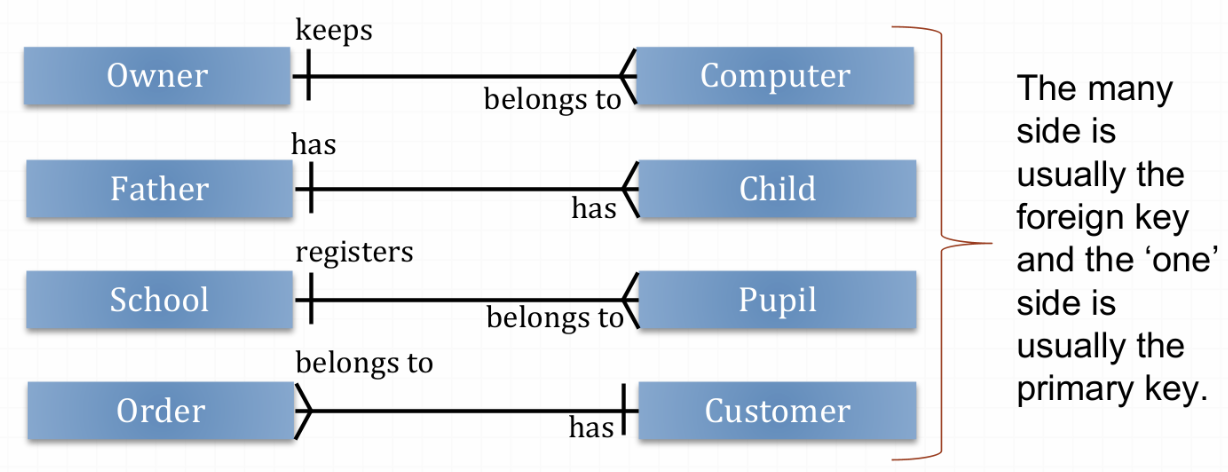
-
-
Many-To-Many Relationships
-
Many instances of entity X are associated with many instances of entity Y
-
Many-to-many relationships break the rules of normalisation and therefore cannot exist in a normalised database
- Needs notes on normalisation
-
If you find you have many-to-many relationships, resolve them using a bridging entity
-
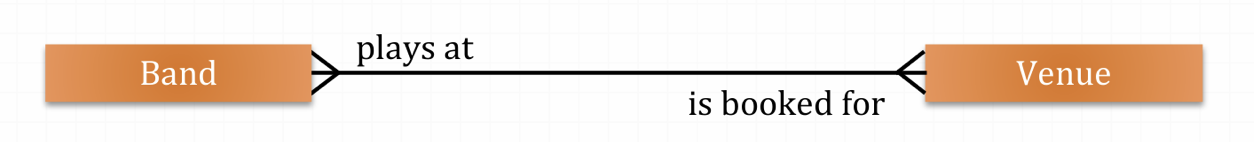
- A band can be booked to play at a venue and a venue can have many bans playing at it
-
The easiest way would be to associate both with a booking
-
A booking has one band and one venue
-

-
-
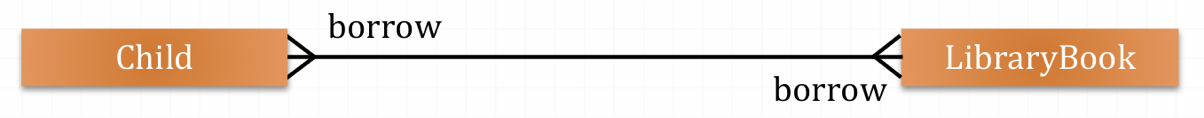
-
A child may have one or more library books and a library book (I.E. multiple copies) borrowed by more than one child
-
The easiest way would be to associate both with a BookLoan. This new entity would also hold the date of the loan.
-
The PK could consist of both FKs & the date or
-
A new PK called LoanID (for example)
-
-

-
-
-
-
-
Normalisation
-
Normalisation is the process of efficiently organising data in a database. Often occurs when turning a flat file database into a relational database.
-
Normalised Forms
-
Normalisation works by deconstructing the raw data and applying a set of rules to it
-
These are broken down into ‘normal forms’. E.g.
-
First normal form
-
Second normal form
-
Etc.
-
-
-
Redundancy and Data Anomolies
- Redundant data is where we have stored the same information more than once. i.e., the redundant data could be removed without the loss of information
-