- WNIC – Wireless network interface cards/controllers
- Used to connect devices to the internet or other networks
- Uses an antenna to communicate with networks via microwaves
- Normally plug into USB port
- WAP – Wireless access point
- Connected into the wired network at fixed locations
- Receives and transmits data between the WLAN and the wired network
- Cables
- Carry data
- Types:
- Twisted pair cables
- Coaxial cables
- Fibre optic cables
Router
- A router takes a packet of data, looks at its IP address and then redirects it, or routes it to the correct desination on a network
- The network might be a LAN or a WAN, such as the internet
- A router could be compared to a post office that knows all the addresses of any equipment on the network, whether it is a computer or a printer or a scanner, for example
- Every time the post office receives some information from inside or outside the network, it knows exactly where to redirect it to
Bridges
- Bridges - are the devices that connect one Lan to another using the same protocol. They are used to connect different parts of a LAN so that they can function as a single LAN
- Repeaters are devices that boost signal for transmissions systems over long distances. Analogue and digital.
Switches
- Switches are similar to hubs, but they distribute the data packets more efficiently. As with hubs, they connect a number of devices or computers together to form a LAN. However, unlike a hub, the switch checks the data packet received and works out its destination address (or addresses) and sends the data to the appropriate computer(s) only. This makes using a switch a more secure and efficient way of distributing data
NIC
A network interface card (NIC) is needed to allow a device to connect to a network (such as the internet). It is usually part of the device hardware and frequently contains the MAC address generated at the manufacturing stage.
- Satellites
- 3 types
- GEO (Geostationary Earth-orbit) – long distance communication (telephone and computer network) – 3 GEO for full global coverage – orbital period: 24 hours
- MEO (Medium Earth-orbit) – closer to Earth (GPS) – 10 MEO – orbital period: 2 to 12 hours
- LEO (Low Earth-orbit) – work in ‘constellations’, to supplement the mobile phone networks – 50 LEO – orbital period: 80 mins to 2 hours
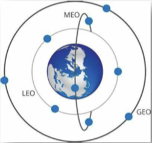
- 3 types
Cables
-
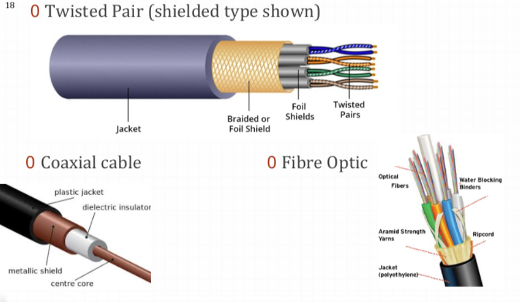
-
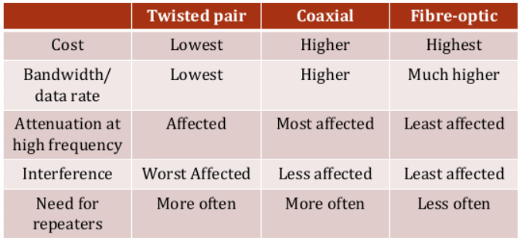
-
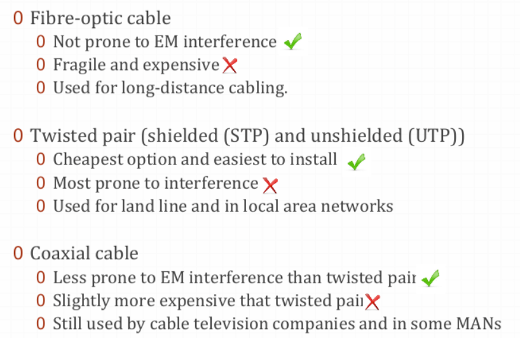
-
More stable and reliable (wireless often subject to interference)
-
Data rates are generally higher than wireless
-
Can be cheaper despite the material costs
-
Devices are not mobile and need to reach cables
-
Cables can look untidy and restrict flexibility
-
Wireless
- Electromagnetic radiation - radio, microwave, infrared – each type has a different frequency of the waves.
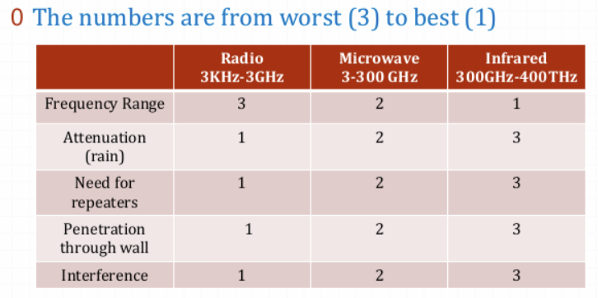
- Easier to expand network
- Increased mobility of devices, provided within range of wireless access point (WAP)
- Less secure as easier to intercept data transmissions (need for encryption such as WPA2)
- Signals can be stopped by thick walls with varying signal strength
- Can have dead spots
- Wireless access points often need to be cabled